CSV to JSON
Convert CSV to JSON (https://vason.io/open-csv)
Vason allows converting text in CSV (comma-separated) format to JSON.
CSV as text
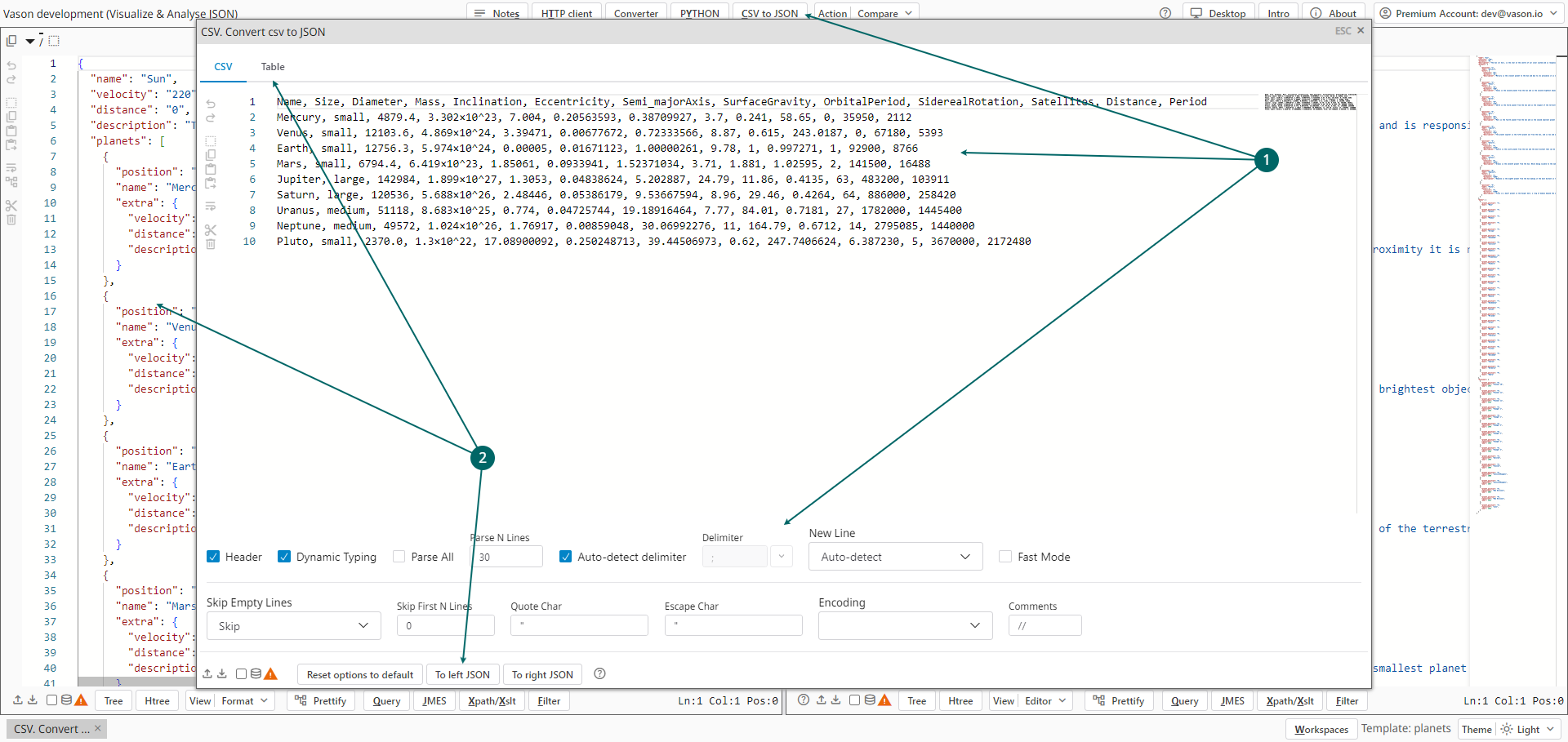

-
Access the window by clicking "CSV to JSON":
-
Load CSV text to the editor
- paste from clipboard
- or drag and drop a file
- or upload a local file
-
Utilize various options for parsing and converting CSV into JSON.
-
-
Send the parsed JSON:
- Direct it to the left/right panel via "to left JSON" / "to right JSON" buttons
- Alternatively, view the CSV in table format by selecting the "Table" tab.
CSV as table
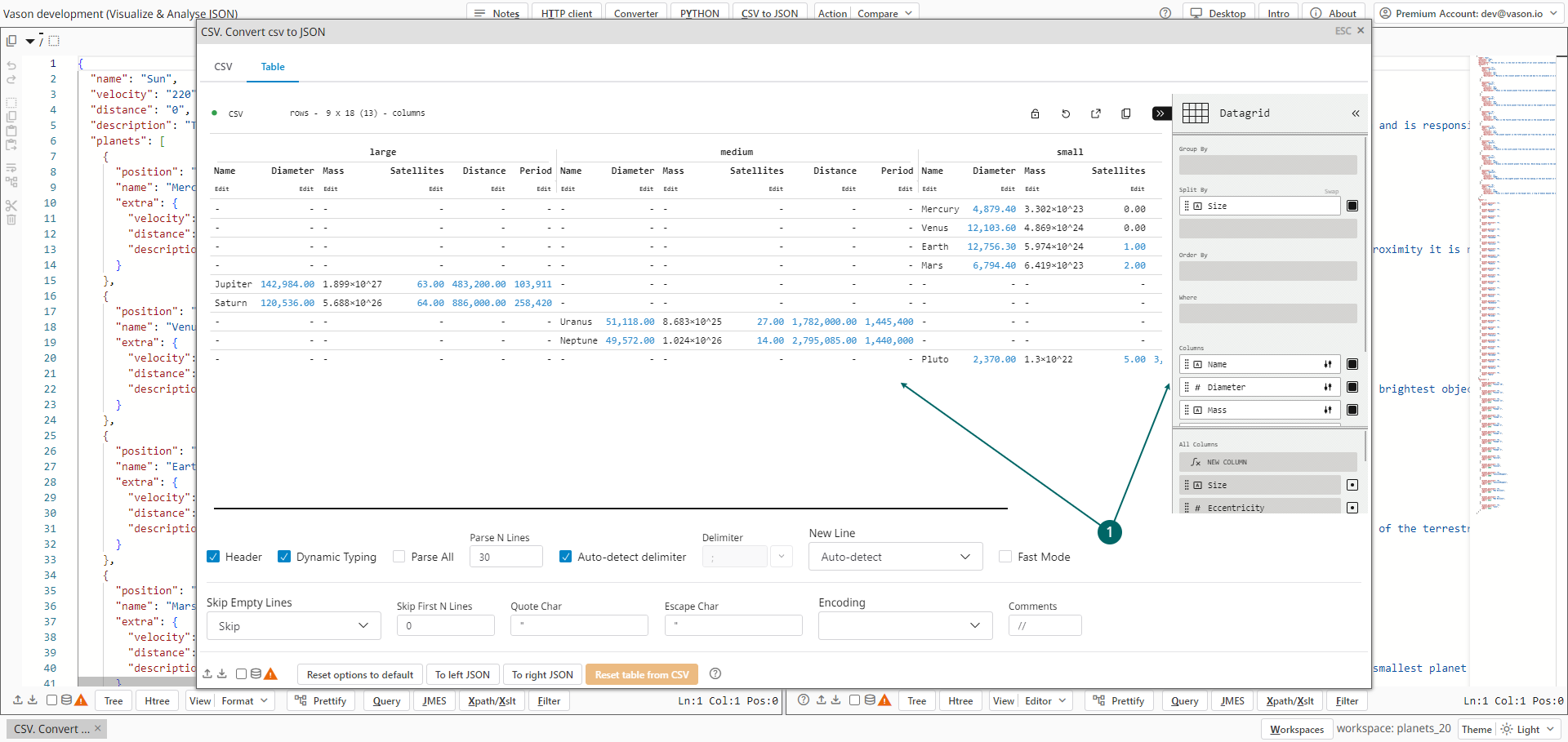
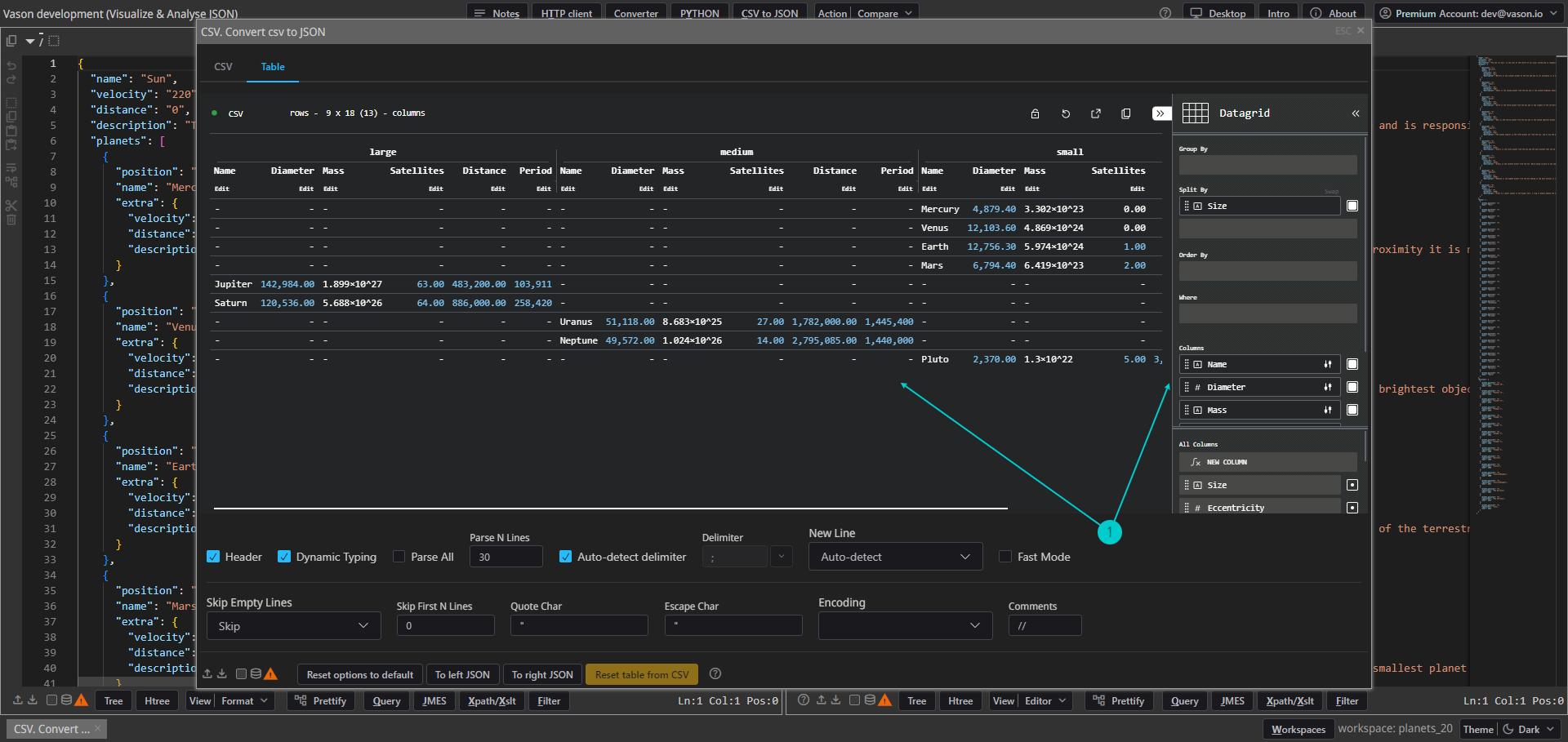
-
Vason enables the analysis of CSV (comma-separated) formatted data in tabular form, offering the following features:
-
Display or conceal columns
-
Group or split data based on columns
-
Apply filters using specified conditions
-
Visualize data through various chart options
-
Generate new expression columns. For more details, refer to the following resources:
-
CSV from Web
Vason allows you to download CSV content from the internet. To do this, you need to:
- register in Vason
- log in
- subscribe ( see the topic HTTP Intro )
- and write a REST-request in an HTTP editor, for example:
### example get planets as CSV GET
https://vason.io/examples/exampleGetPlanetsAsCSV
- If the HTTP request returns CSV content (Content-Type: text/csv), then by clicking on the appearing 'to csv' link, you can download the content into the 'CSV' window.